SIILO SECURITY STANDARDS
Prioritise patient data security
With the increasing prevalence of commercial messenger apps in clinical settings, it’s more important than ever to keep patient data safe when communicating. That’s why we developed a secure collaboration application that’s 100% confidential and secure.

Minimise compliance risks
Our processes and app are guaranteed to meet the highest security standards in healthcare. Siilo is compliant with the GDPR (DSGVO/AGD), ISO 27001, HIPAA, e‑Privacy, NHS DSP Toolkit and Information Governance, DCB 0129, and NEN 7510, 7512 & 7513.
Looking for detailed information on our security protocols? Find our certifications and security and compliance documents listed below:
> DPIA
> Security White Paper
> Processor Agreement
> Regulatory Guidelines for Messenger Apps in the UK







Verified medical users
Every user on Siilo goes through our mandatory verification process. We cross-check the identity of all new users to ensure they are who they say they are, so you can feel confident about who you’re talking to. Only verified users have access to some of Siilo’s most valuable features, like the Siilo Medical Directory.

End-to-end encryption
Data privacy is guaranteed through end-to-end encryption. This means that no third parties are able to access messages, photos, videos, or files that users exchange on Siilo. Video and voice calls made over Siilo are also end-to-end encrypted.

Secure Camera and Siilo Media
The Secure Camera tool allows users to take photos and videos that are immediately stored within Siilo Media located in the Profile tab. This ensures that sensitive photos and videos of patient information are not locally stored on devices or in personal services such as Apple iCloud, Google Drive, or Dropbox.
Automatic message deletion
Messages sent on Siilo are ephemeral, meaning they will automatically be deleted after 30 days, unless explicitly kept. If your phone is lost or stolen, Siilo’s remote wipe functionality allows you to delete all data still present on the app.
Correct your mistakes with delete-for-all
We’re all human and sometimes we hit send too soon or message the wrong person by accident. The delete-for-all function allows you to correct those awkward mistakes: delete one or more messages, or an entire case, for both yourself and the receiver, whether that’s an individual or a group.

Mandatory Passcode
When installing Siilo, users are required to create a 5‑digit PIN code. This is an extra layer of protection for Siilo’s data. After creating a PIN code, fingerprint or facial recognition can also be activated to access the app.
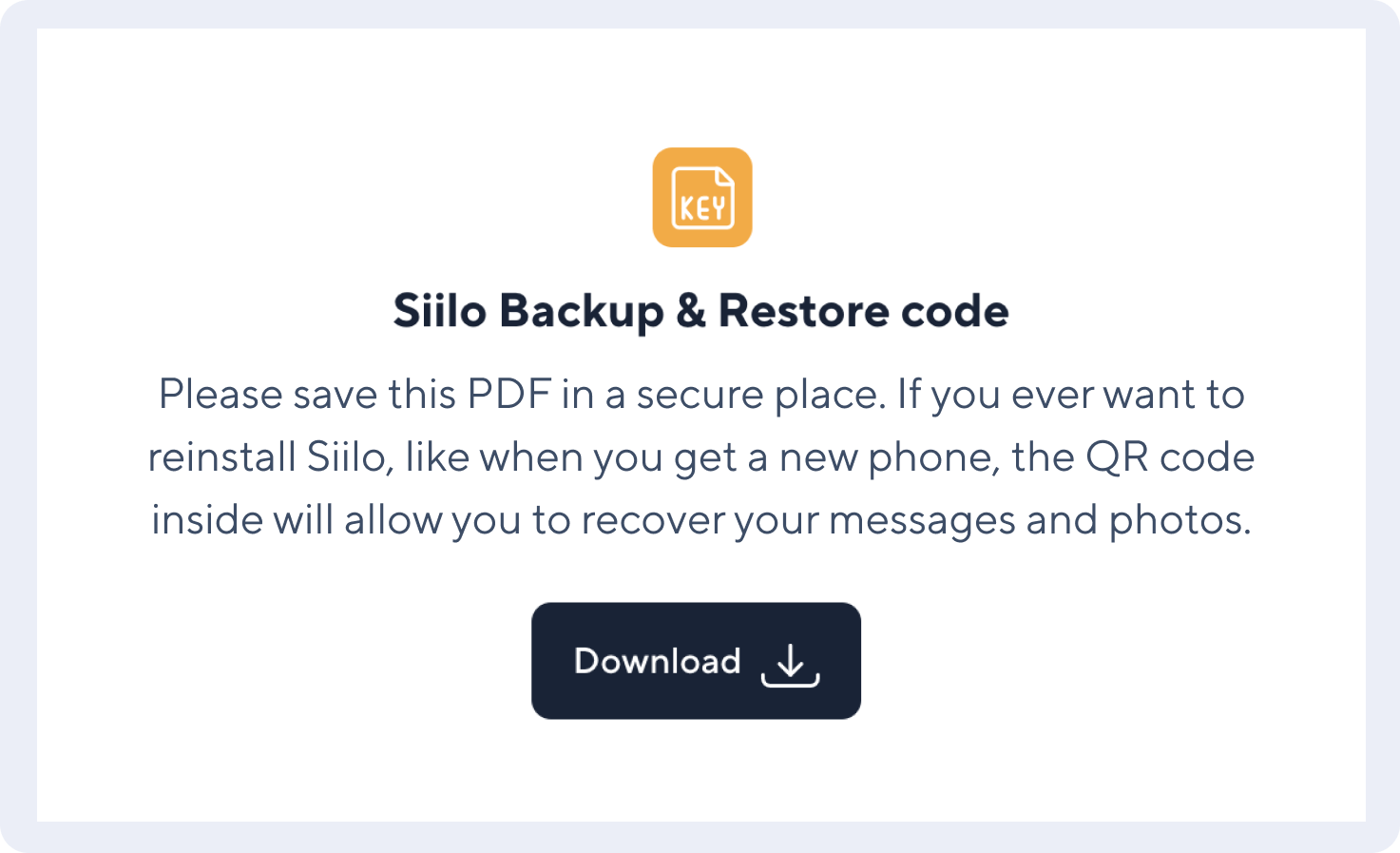
Backup & Restore
The Siilo Backup & Restore code is a unique sequence of letters and numbers generated for you upon registration. It allows you to preserve and recover your data in the event of a lost or updated device. Siilo only restores account data once there is a confirmed match between the Backup & Restore code and your account. The code can be downloaded from Siilo Web and kept in a secure place for safe keeping.

Secure desktop collaboration
Users must scan a QR code using the Siilo mobile app to open the in-browser version of Siilo. Additional features, like an automatic privacy screen and a notification censoring option, make Siilo Web a secure method of collaboration on desktop.

Switch your teams to Siilo
- Download the Siilo app and get verified
- Invite your colleagues to Siilo
- Start collaborating!