News & Updates
Five Ways to Use Group Chats in Siilo
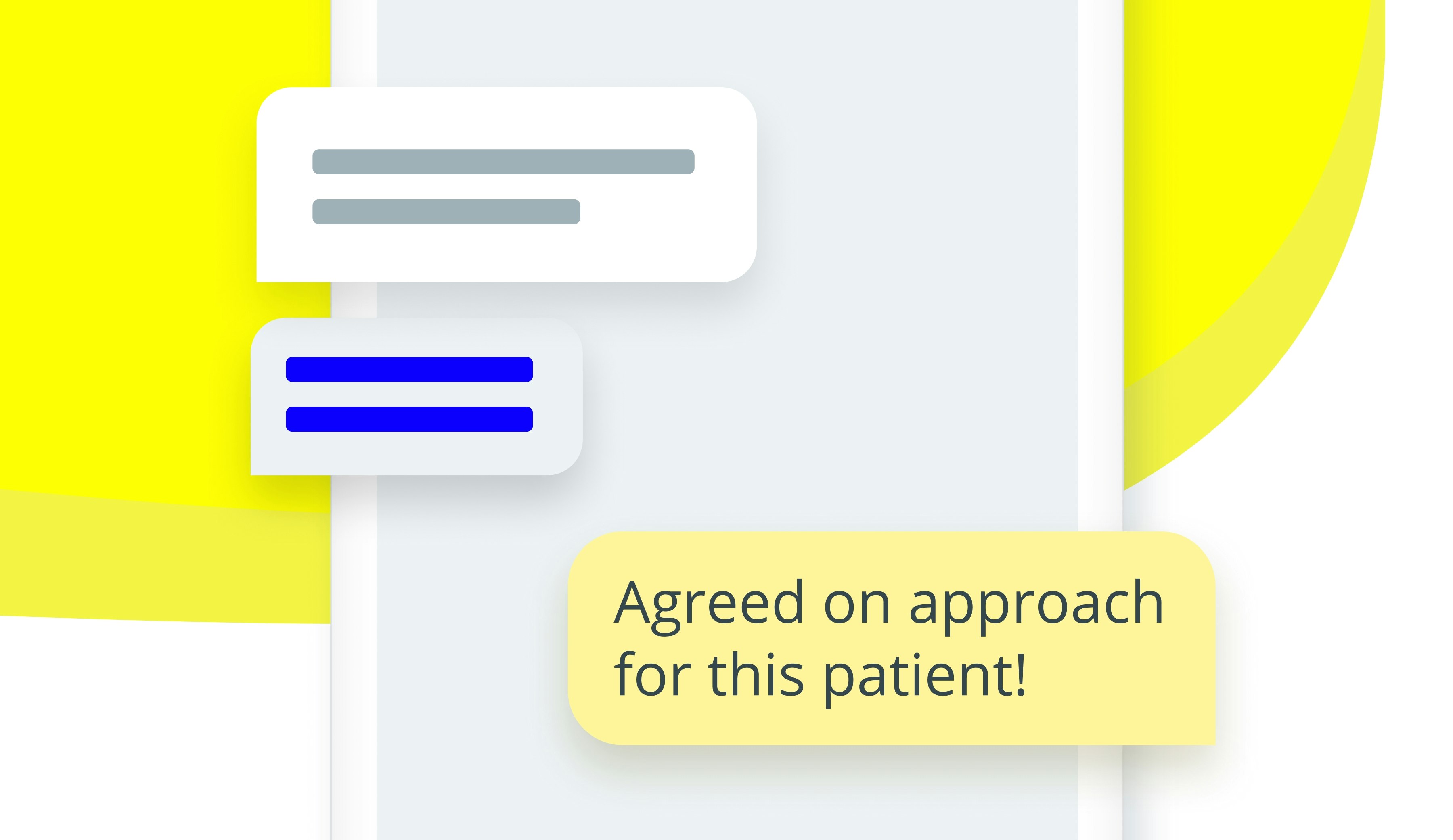
Groups are invaluable when you want to ensure that everyone is up-to-date on the progress of patient cases. In group chats, you can share information centrally with your team members or with experts from your professional field and strengthen the sense of community amongst healthcare professionals. This leads to motivated, engaged staff and improved patient care. Learn about five cool ways to use group chats below.
Manage clinical handovers
The clinical three-shift-system calls for handovers frequently. You can use Siilo group chats to manage them smoothly, for example by sharing images with the team who takes over. To prove that the handover was done properly, you can audit digital trails via the export function. You can also store digital records for multi-disciplinary teams. Especially during the Covid-19 pandemic where strict hygiene is crucial, you can use groups to take photos of your handover whiteboards, so everyone can comment on it for what should be done in the coming shift without making direct written notes or even being physically present.
Share post-operation notes
Groups offer a convenient way to keep in touch with everyone involved in a patient’s treatment. After a patient leaves the hospital, you can form a group with the nurses of the hospital, the patient’s GP, POH, physiotherapist, and district nurse to share post-operation notes and follow up on the patient’s progress. Use a group this way to foster inter-professional collaboration and ensure that no information is lost between all involved healthcare professionals, since everything is stored in one shared chat thread.
Learn directly from others in your field
Groups are an excellent place to share knowledge and learn from expert experiences beyond institutional boundaries. For example, wound nurses can use groups to create cases around injuries that they’ve encountered on shift, explain the circumstances and treatment procedures, and then learn from each other’s comments. This kind of sharing can be invaluable, especially when participants work within different organisations or are at varying stages in their careers.
Offer multidisciplinary mental health care
Chat groups can be used to form Flexible Assertive Community Treatment (“FACT”) teams in mental health care. Patients with severe mental illnesses often suffer from comorbid psychological or physical diseases and thus require treatments from a multidisciplinary FACT team. You can use group chats to unite the treating GP, psychiatrist, psychologist, crisis team, and, if needed, youth care or social workers in a FACT team in order to deliver holistic and patient-centred mental health care.
Connect with your team
Finally, you can use groups to organise teamwork and connect with your colleagues. Sometimes treating challenging patient cases can be emotionally draining, and groups offer a great way to share your thoughts and cheer each other up. Whether it’s for informal conversations, managing rosters, shifts, and absences, or simply sharing uplifting pictures or memes, group chats are perfect to stay in touch with your team and add both support and fun to your work life!
How to getting started with group chats on Siilo
After you’ve created your Siilo account, you can create a group by tapping on the Quick Launch menu in the bottom right corner of your screen (floating above the Profiles tab) and then selecting “New group chat”. You can invite participants, select a group title and photo, and start chatting! Create a group like those you’ve read about here to see for yourself how connecting with colleagues can bring a new sense of collaboration to your team and workflow.
We’d love to hear about how you use groups in your professional life. Message us at Team Siilo in the app and tell us your stories!